How to launch your side project in less than a day
In this article I’m going to share my process for launching a side project fast. I’ll show you how to go from idea to launch in less that a day without sacrificing the quality of the final product.
Process overview
The process I follow includes many of the standard pillars of software development and can be seen in both waterfall and agile methodologies. The basic outline of the process I follow is:
- Plan
- Reduce scope
- Design
- Build
- Launch
- Review
I’m going to take you through this process step-by-step using my latest project, multiplayer hangman as an example.
Planning
Idea
The idea for my latest project came after playing Cards Against Humanity with my family through a site called allbad.cards. The site allows multiple people on different devices to play the popular game together from any location. I was interested in learning about how real-time communication works in web apps and wanted to build something that would help me learn. I decided to recreate the classic game of hangman but a multiplayer version that allows people to play together.
Basic Requirements
Once I had the basic idea I then spent some time planning out how I wanted the game to work by writing a list of steps involved during a typical session:
- Host creates a game session
- Host provides username to be used during the session
- A unique link is generated for the session that can be shared with other players
- Players join using the link: Username required to join
- Host starts game once all players have entered
- player order is decided here and doesn’t change throughout the session
- Game
- setup
- Word to guess is chosen at random
- The group of players (team) is assigned a number of lives
- The player to go first is randomly chosen
- Each player is shown n blank spaces representing the letters of the word
- Turn
- Player whose turn it is is shown a collection of letters to choose from
- 1 letter of the collection is in the word and the rest are not
- Player chooses a letter
- If correct the letter is revealed
- If not a life is deducted from the game
- Player attempts to guess the word
- If correct game ends and a new game starts
- If not two lives are deducted
- Player whose turn it is is shown a collection of letters to choose from
- setup
I also drew some sketches to further clarify my thoughts about how I wanted the game to work.

Reduce scope
Reducing the scope of work required is the most important part of my development process. It’s at this point I ask myself “What can be removed that means I can launch by the end of the day?” this question is critical because it allows me to focus on the most important features whilst postponing the less critical.
“What can I removed that means I can launch by the end of the day?”
I like to use a day as a timescale because it means that the risk of failure is reduced. As long as I’ve been realistic with what I think I can accomplish I should be able to build it in a day. Even when I’ve underestimated the work required the project generally overruns by days rather than months. The shorter development cycle also means I can get the product in front of users quicker and gain valuable feedback which can then direct further development.
What I removed
In the case of the hangman project I removed the majority of the features and decided my first iteration would focus purely on the core game without multiplayer functionality. Yes, the purpose of creating the game is to explore real-time communication but that can only happen once there is a game that can be played.
Plus, don’t forget that we’re talking in terms of days not months. Tomorrow I can work on adding multiplayer functionality if I want to and I can do so knowing that the core functionality of the game is taken care of and I don’t need to worry about it.
I took my sketches and narrowed them down to just one main sketch with slight variations for user notification, such as when the user guesses wrong. I also rewrote my functionality tasks to narrow down the steps needed.
Design
In previous side-projects I would skip the design initially and end up paying for it later. Completing the design first not only saves time but also removes headaches because design and development decisions aren’t mixed. The less context switching the better.
I created a main design housing the major components then made some additional copies that included other essential features. Here’s the designs:
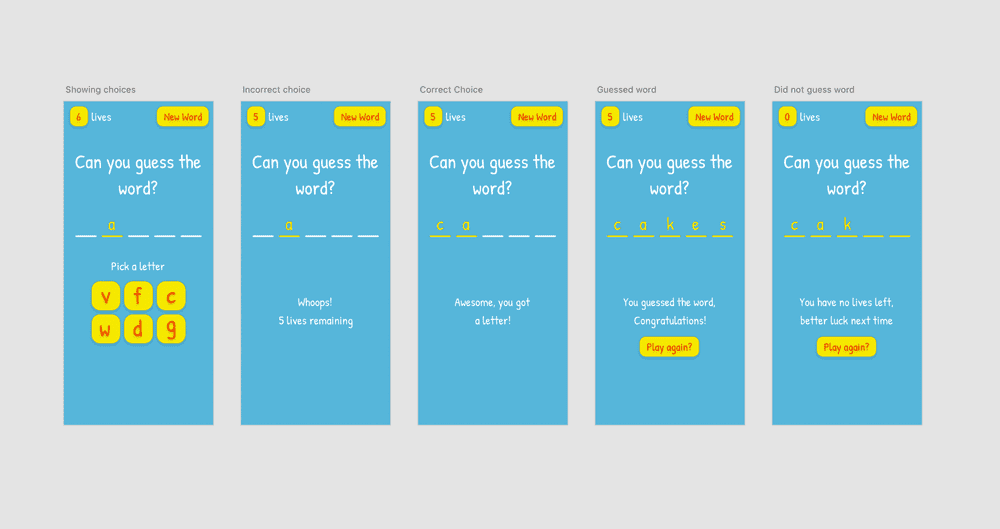
Build
With the bulk of the thought process completed for the game and the design in hand the build is really straight forward. I took my reduced “steps of the game” that I wrote when I reduced the scope and began thinking about each item in more detail:
- Game
- Setup
- Word to guess chosen at random
- Initial number of lives given
- Player shown n blank spaces representing the letters of the word
- Turn
- If player has lives remaining
- Generate and display letters to choose from
- Player makes letter choice
- Correct: the letter is revealed
- Incorrect: a life is taken
- If player doesn’t have lives remaining
- Show “Better luck next time” message and restart game button
- If all letters are known
- Show “Congratulations!” message and restart game button
- If player has lives remaining
- Setup
I also sourced a list of common english words for use within the app and setup my project to use husky to run tests and lint my code before being committed. Lastly, I built out the game in React using create react app, view the source here.
Launch
In practically no time the game was ready to be deployed. I want the process of deployment to be automatic and I want to spend the least amount of time thinking about it as possible.
For this project I chose github pages for the deployment, whenever I want to deploy I just type npm run deploy and latest changes will automatically be published. One change I would like to make to this workflow is to setup a github action that will automatically deploy whenever there is a commit on the master branch. Another, arguably simpler option would be to move the hosting to netlify where deploys would automatically happen on push to the master branch.
Review and feedback
Overall I’m happy with how the first iteration of the game turned out. I shared it with my friends and family to get some initial feedback, they said that the game is quite difficult and would be better if it was easier. Another piece of feedback I received was that the game should show the word when the player runs out of lives.
This feedback is invaluable, if I was building the game as something to generate profit then this initial feedback would allow me to quickly add improvements to the game that users actually want. This all comes back to the speed of delivery, you should constantly strive to strip anything that’s unnecessary and build the most important thing first then iterate quickly based on real-world feedback.
Summary
Hopefully this article has been helpful, if it has and you’d like to hear read more stories from me please consider subscribing to my mailing list.